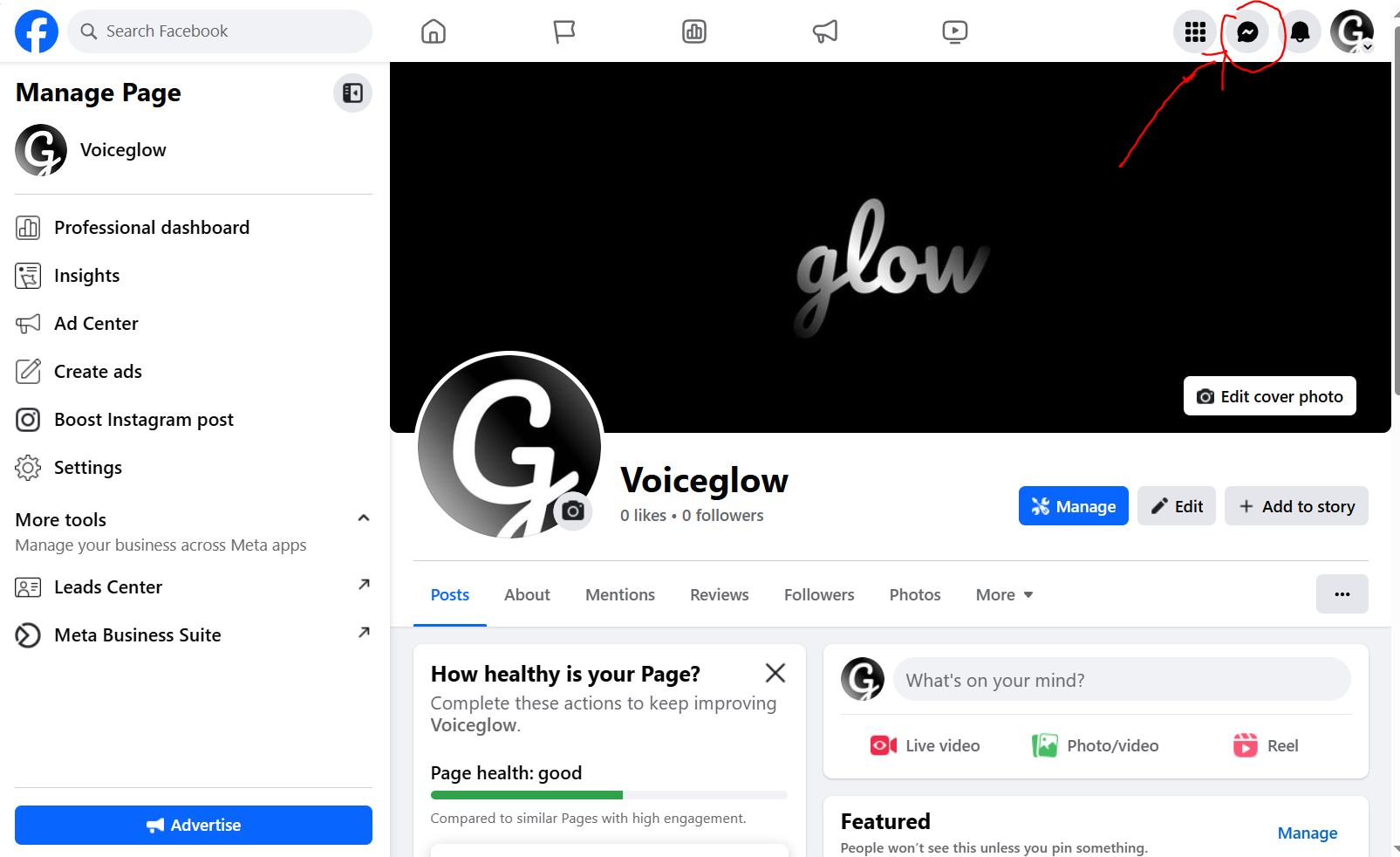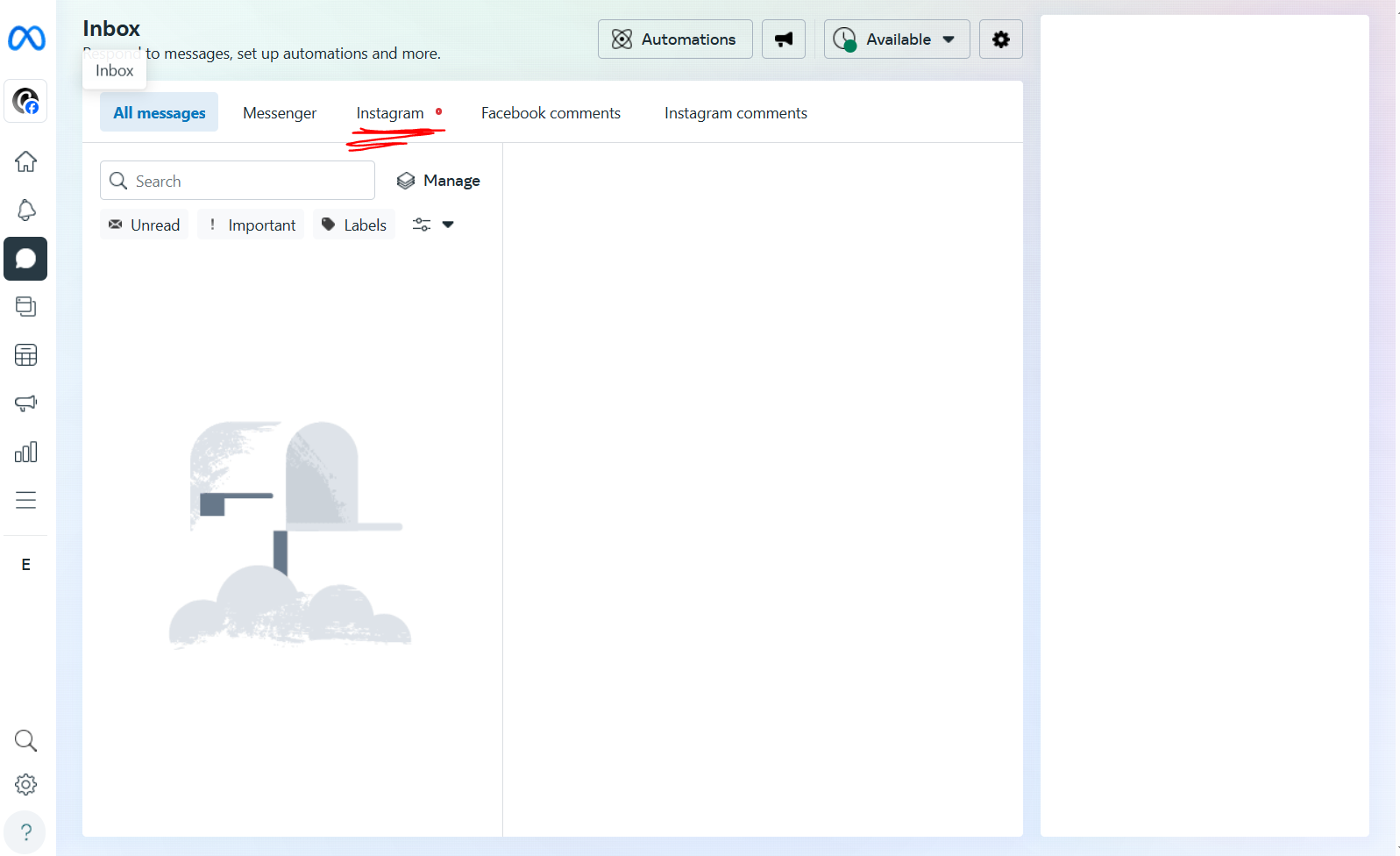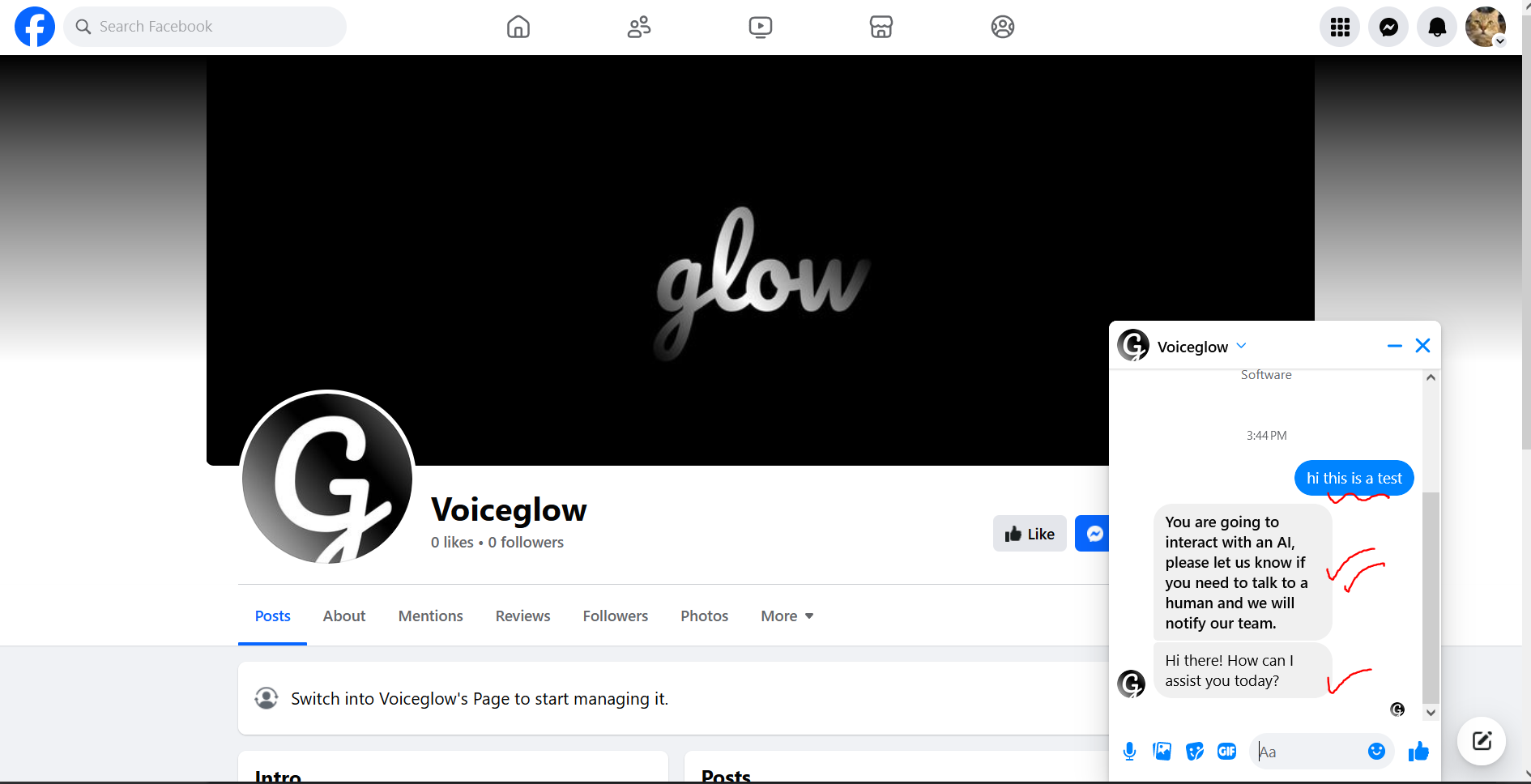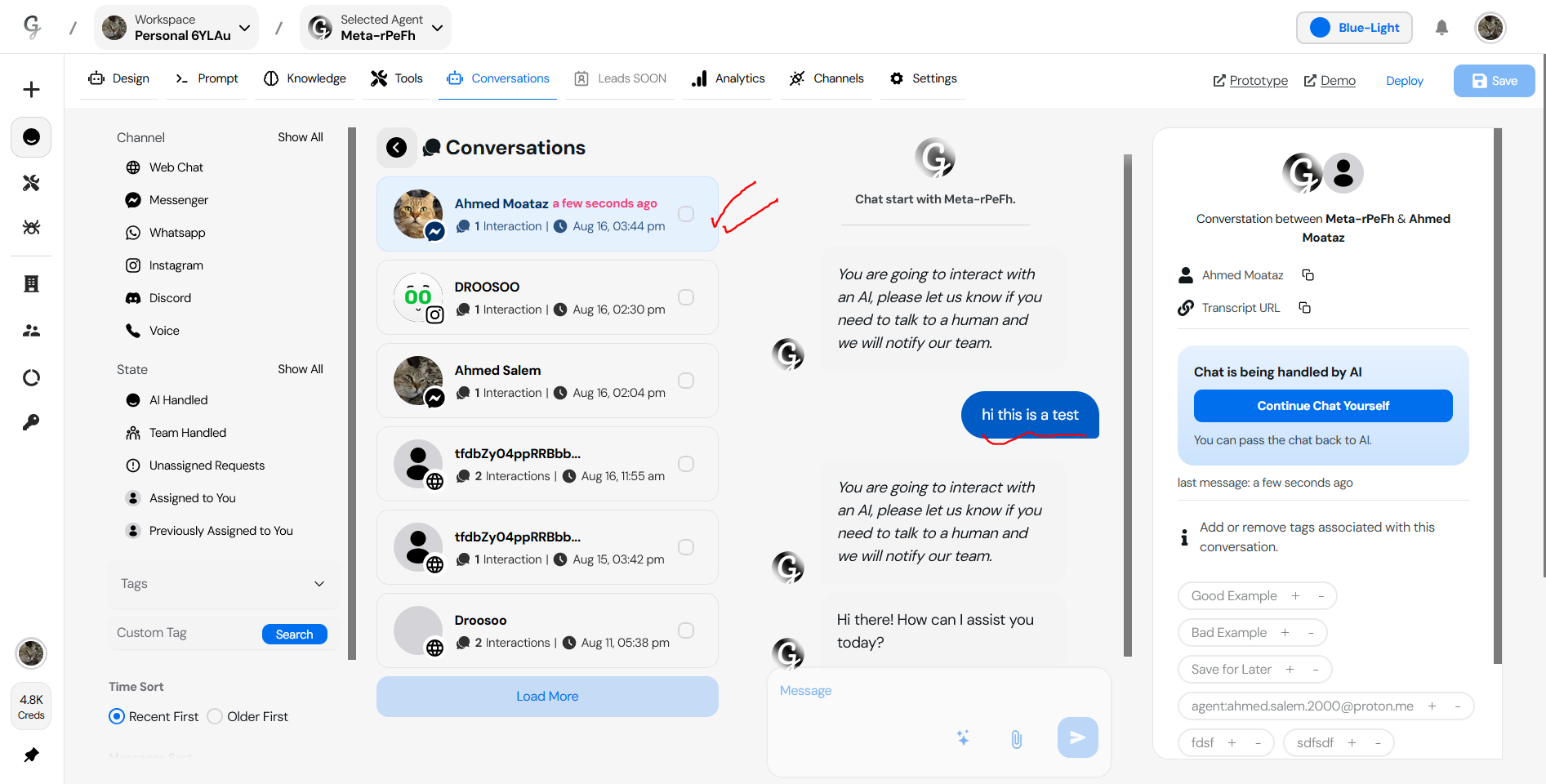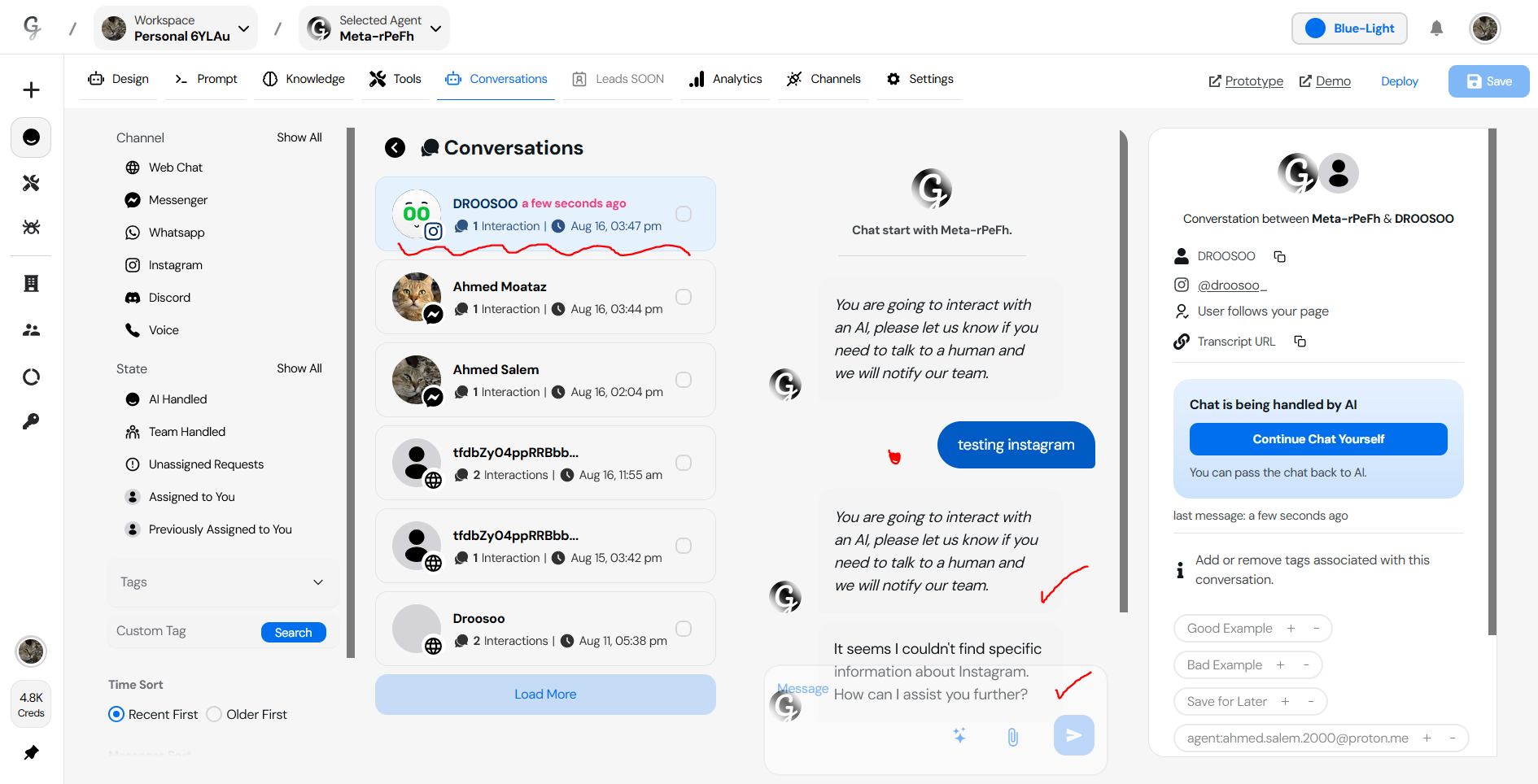Setup facebook & instagram pages
This part in the tutorial will involve connecting your facebook page & instagram page to the same business portfolio, if you already have a business portfolio with the pages connected to it you can skip this.
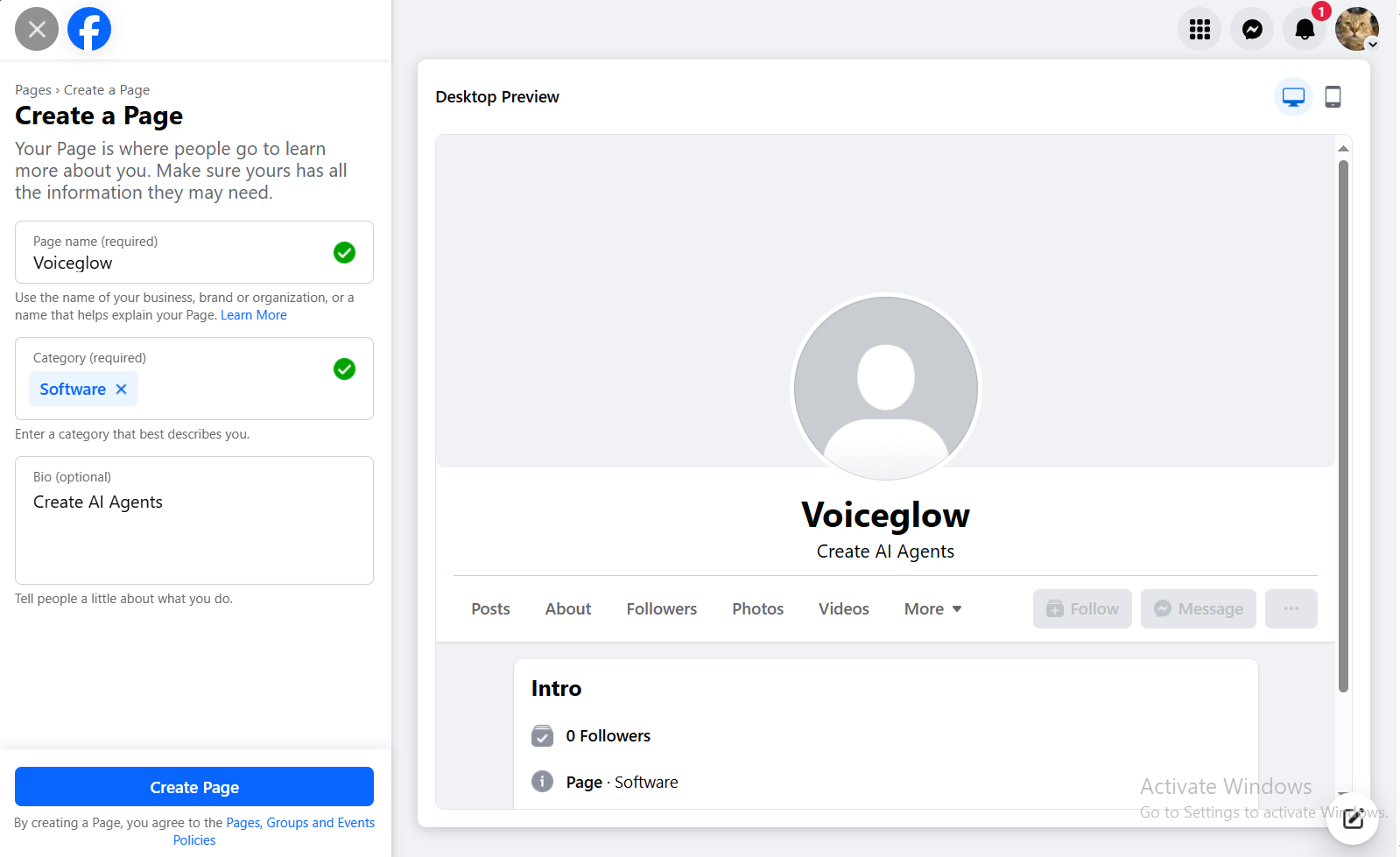
- You will simply create a facebook page first on your client’s facebook account or if they already have a page you can skip this step.
- Messenger Settings
- After setting up the facebook page your will then press on the messenger icon on the top right.
- Connect Instagram account
- This previous button should redirect to your meta business suite where you’ll be able to connect your instagram account.
- You should then head to the instagram tab as shown in the screenshot
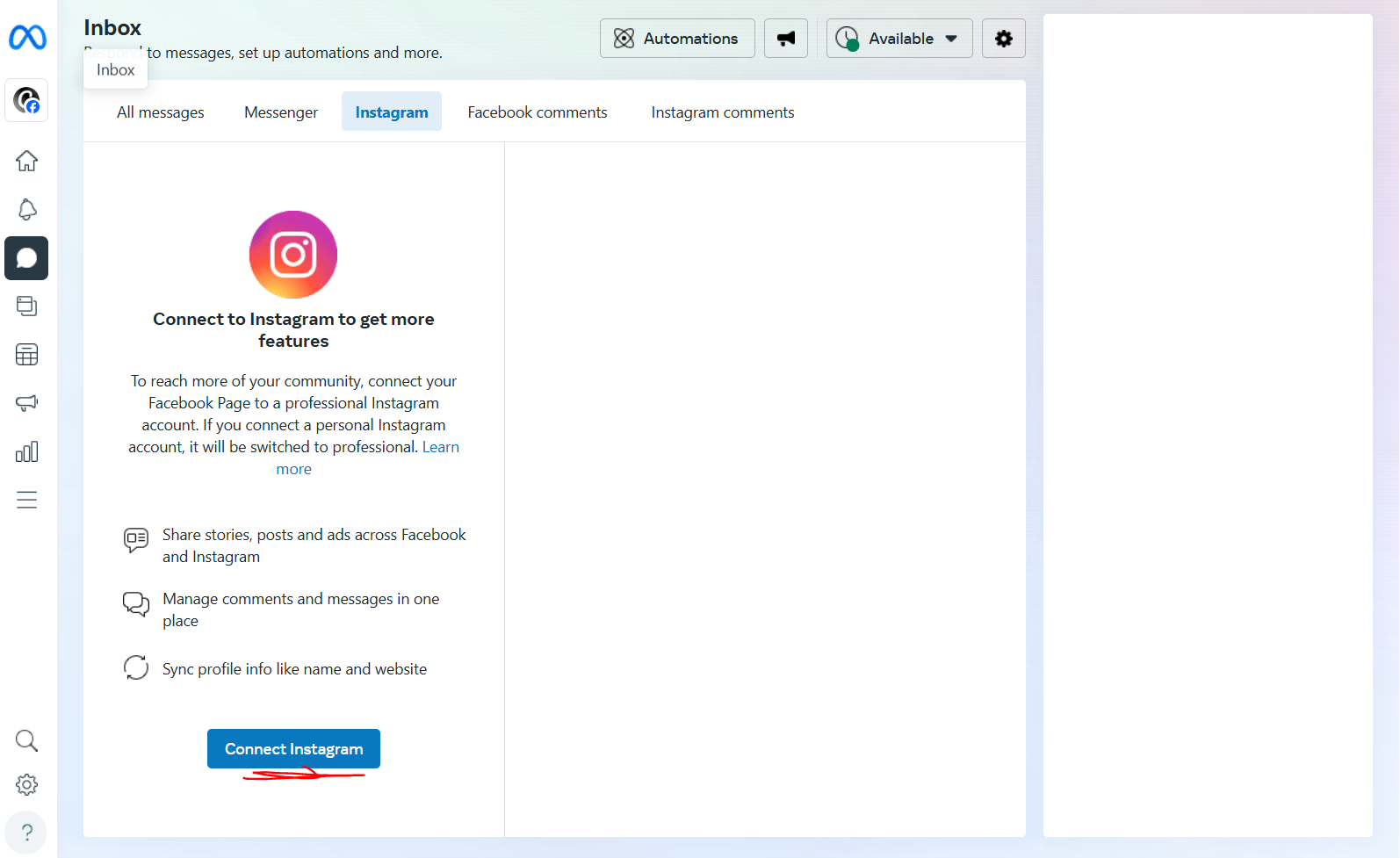
- Connect Instagram
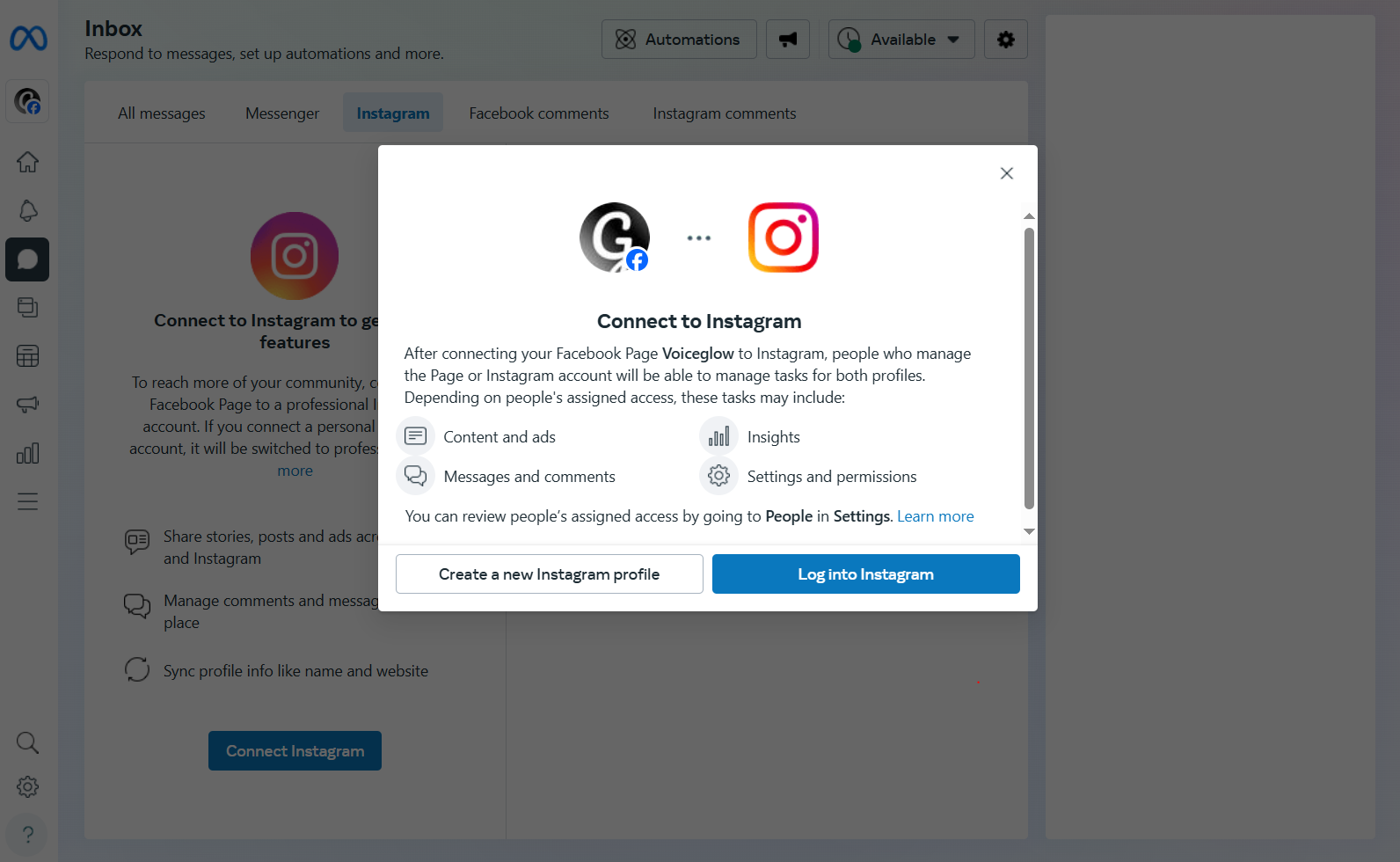
- Either create a new page from that facebook page you create OR if you already have a insatgram page sign in with that page directly
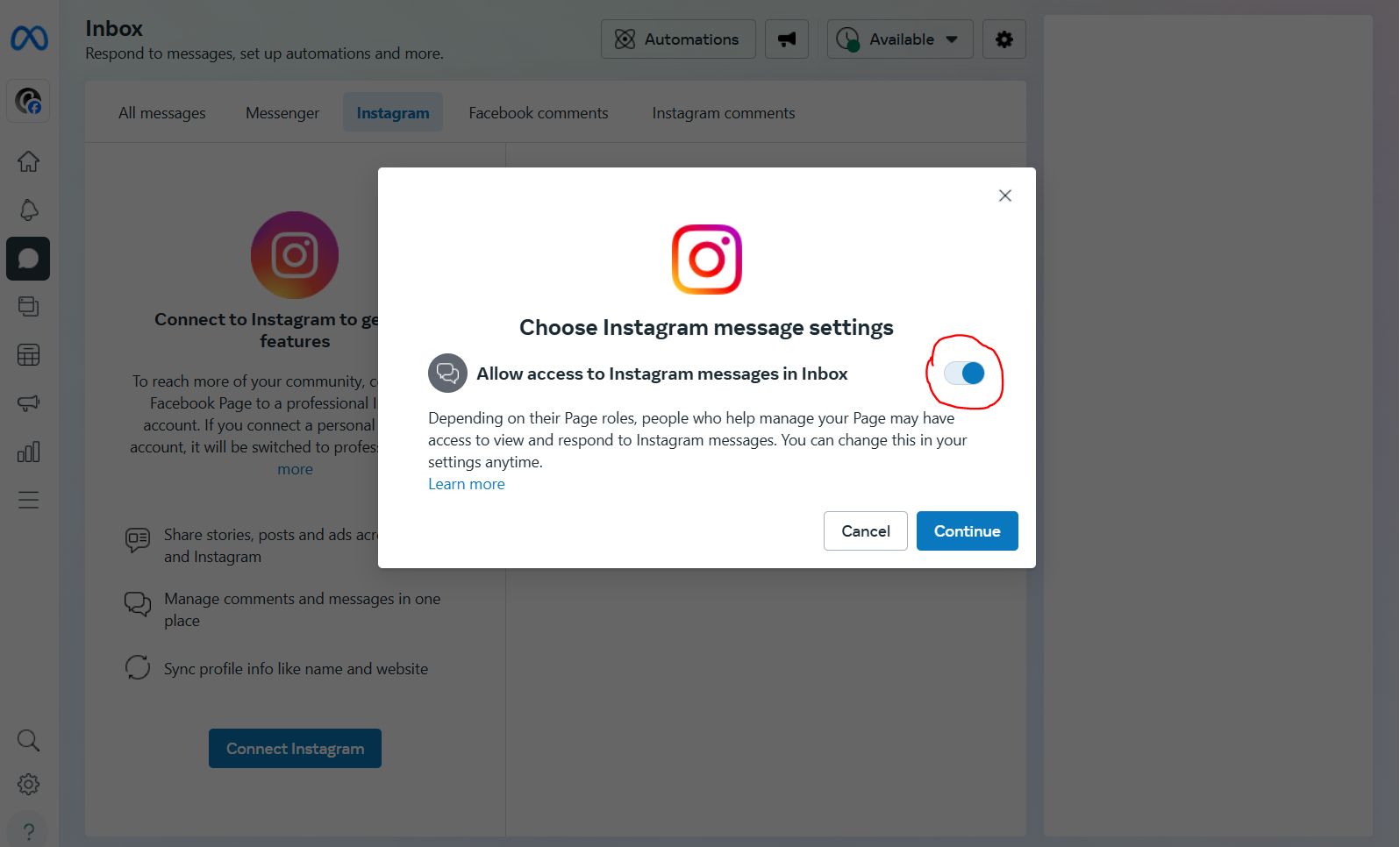
- This option MUST be selected for the integration to work properly.
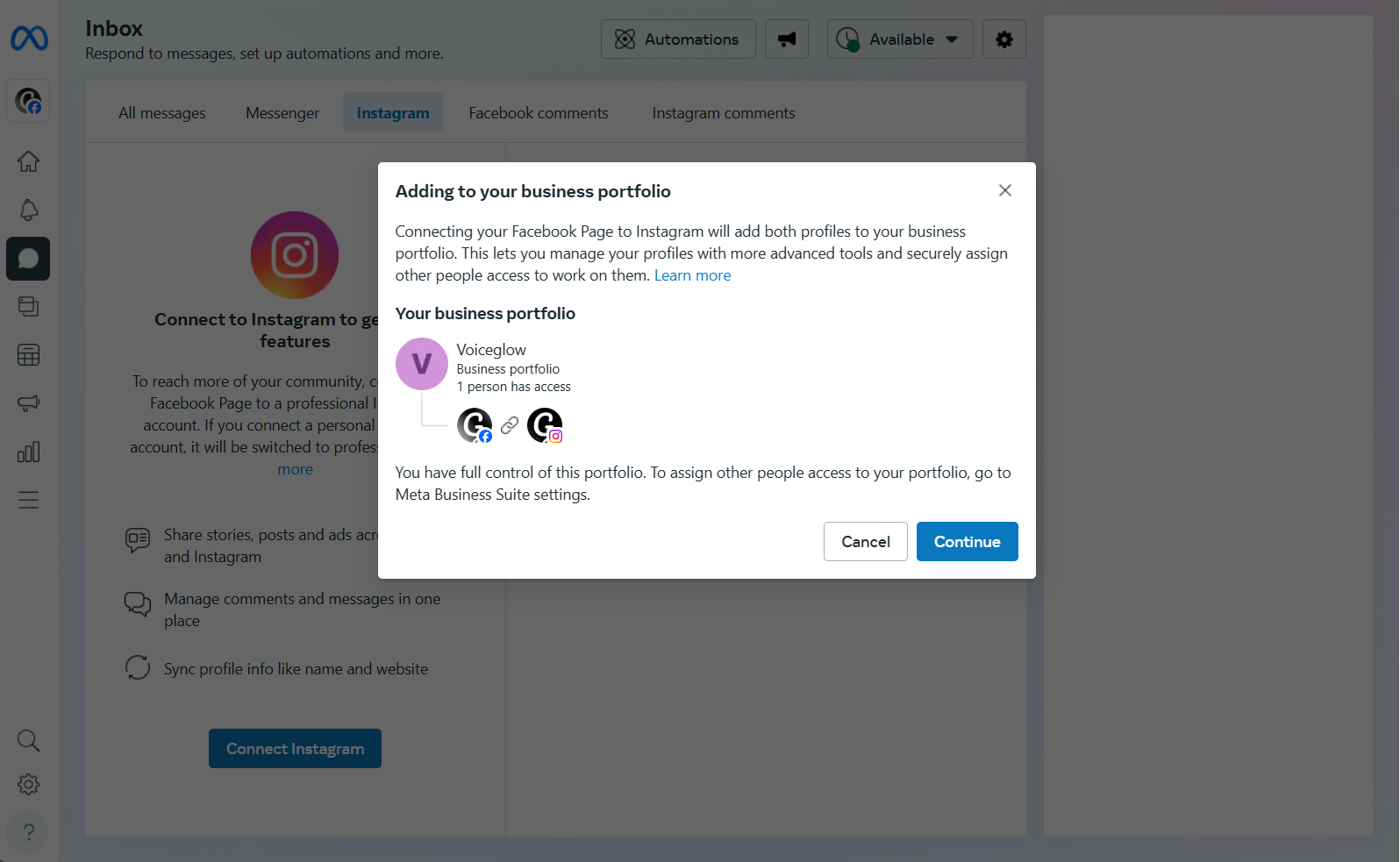
- This step it will ask you permissions for the instagram page to be connected to the facebook page and added to the business portfolio, press continue..
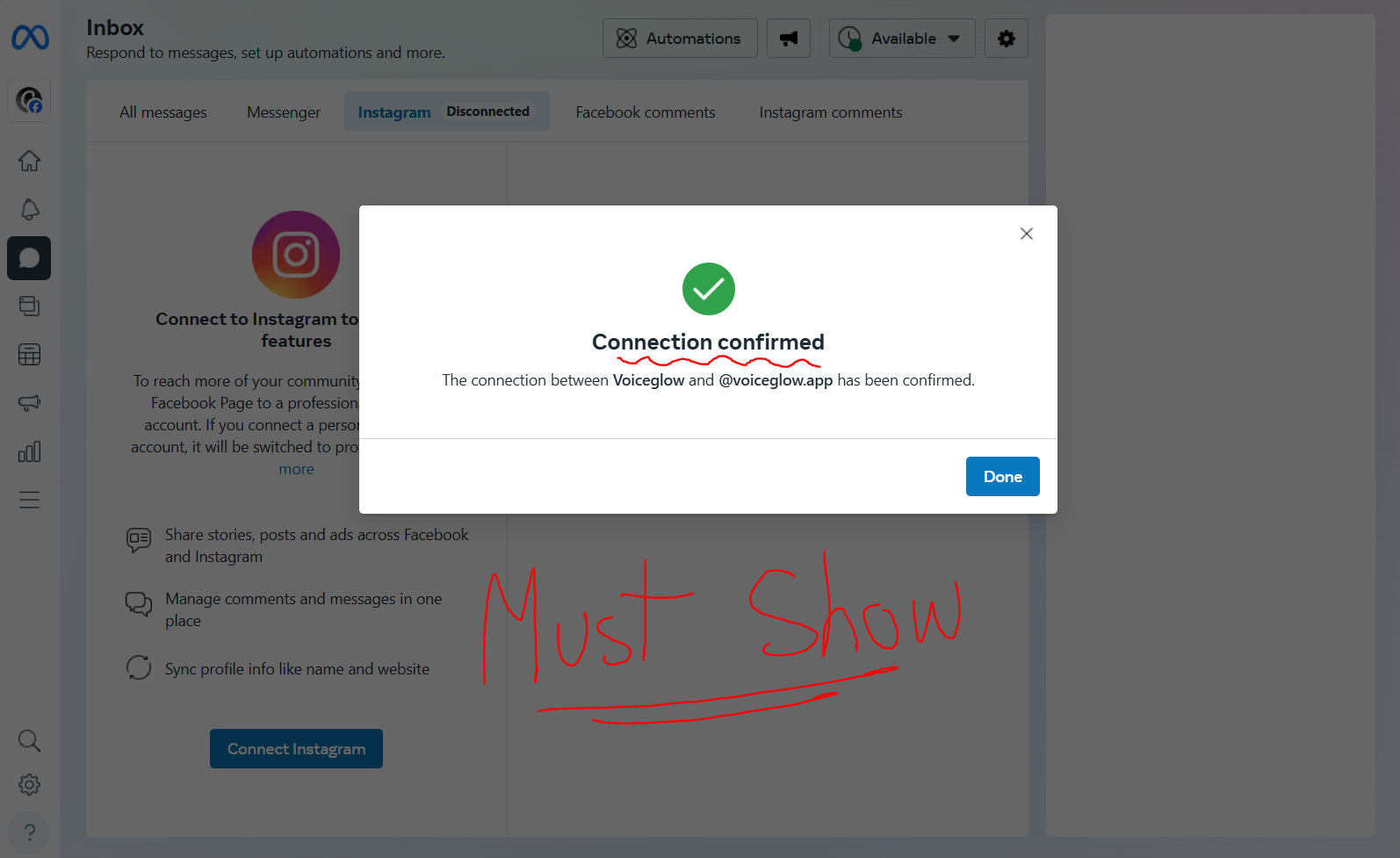
- Once this page has shown you’ve successfully connected both your facebook page and instagram to the same messenger and TIXAE Agents will be able to work now if connected to it!
Connect TIXAE Agents
- Once you’ve successfully complete all the steps you should now head to your [TIXAE Agents](https://TIXAE Agents.org) dashboard, if you don’t have an account already we recommend signing in with meta as that makes the onboarding process seamless
- If you already have an account head to the agent you wnat to connect, channels tab > select instagram/facebook (they show the same thing) >
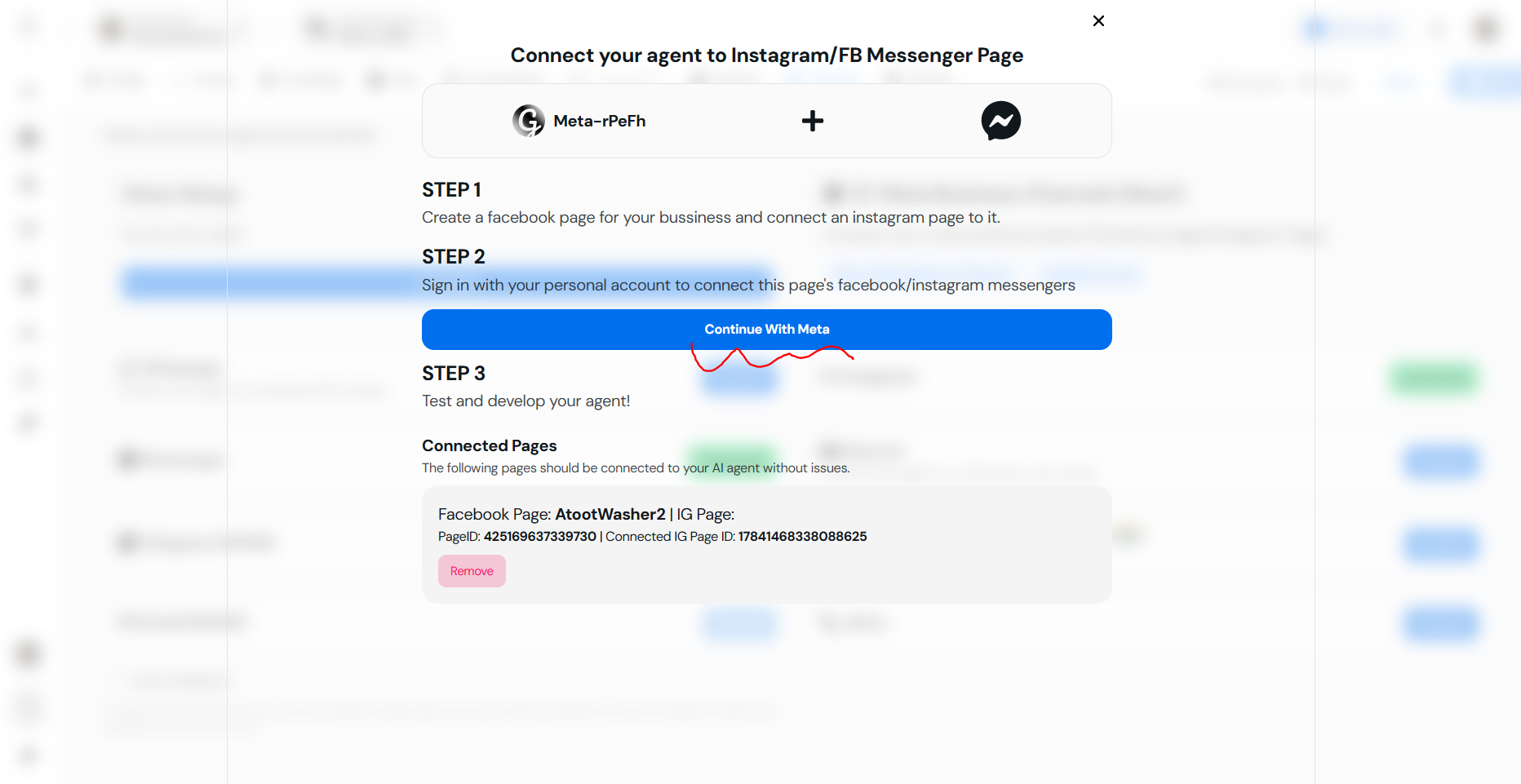
- Head to the agent you want to connect > Channels tab > then press on Connect Meta Channels or Connect /Instagram/Facebook > Continue with Meta
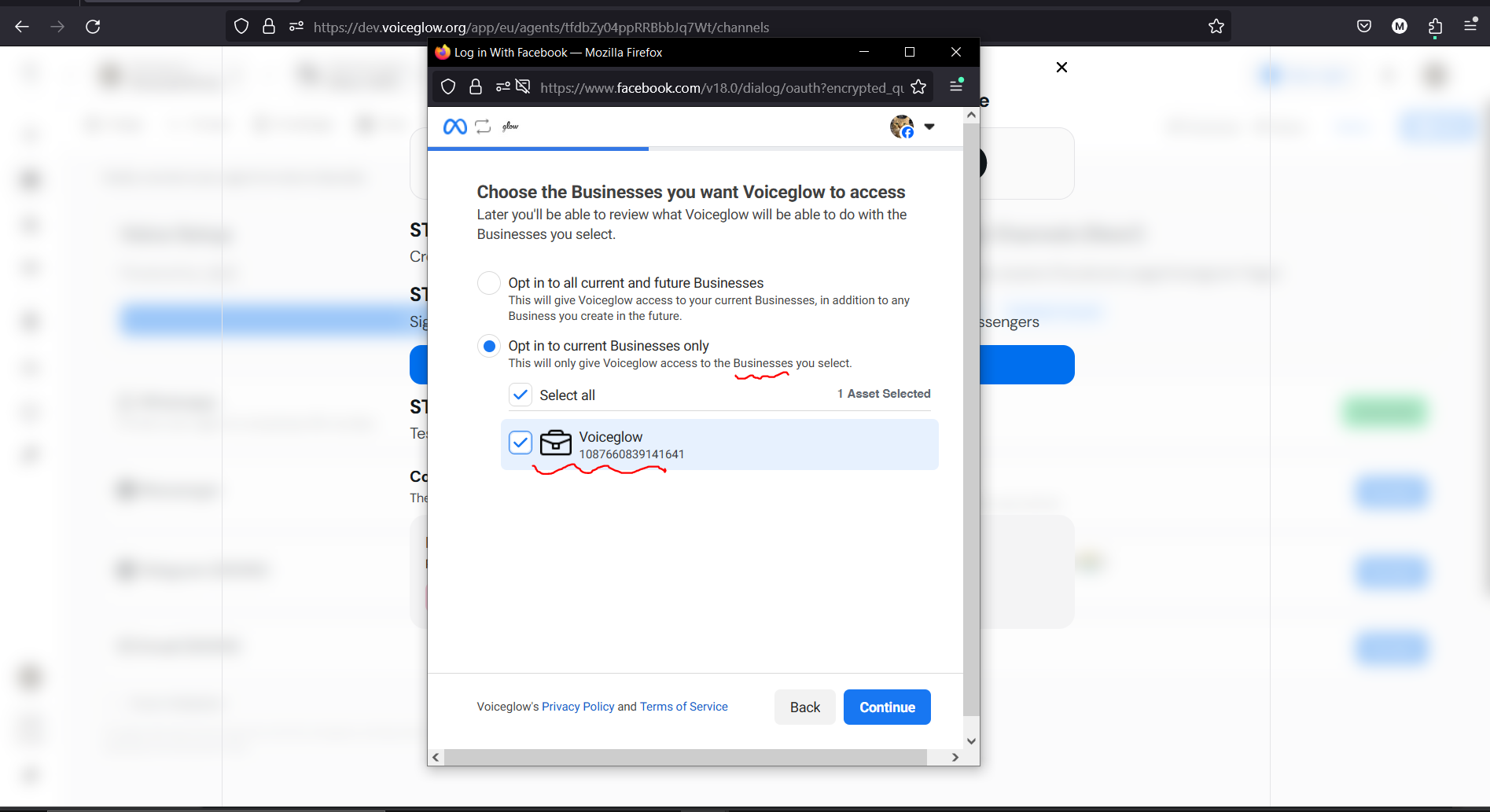
- After logging in to the same account you’ve used to setup the business portfolio with the facebook & instagram pages connected to it > Select the SAME business portfolio that owns the pages in this step
Note: If you’re concerned with fully white labelled solution to connect your clients’ pages you can tell your client to add you as an admin to their business pages/portfolio (They probably run ads on meta and already have a business portfolio), if you manage a page it will still show in the last step so you are not requried to own the business portfolio or the pages, you only need access to manage them (preferrably admin access.)
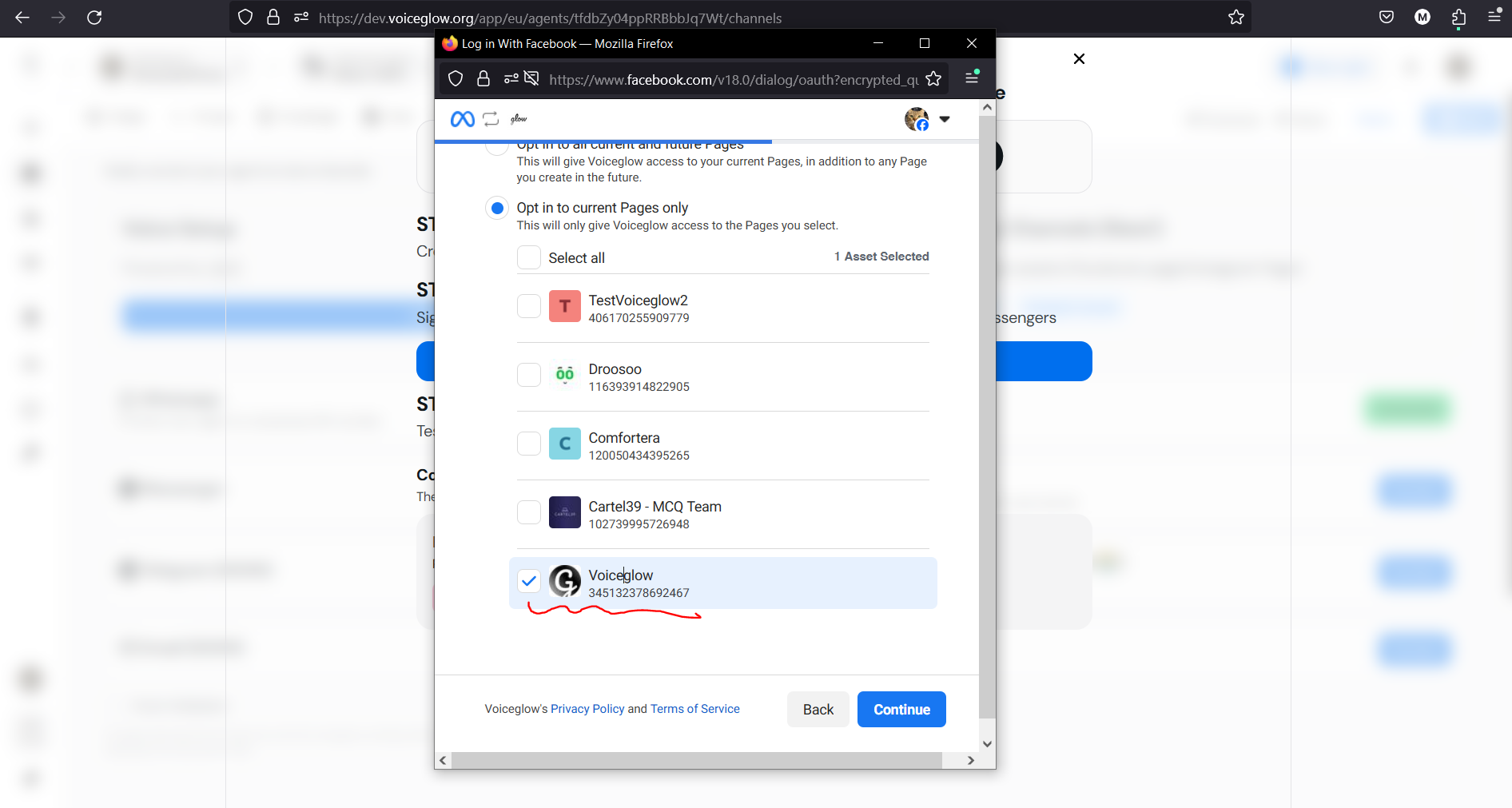
- Choose the same facebook page you’ve added to the business portfolio here.
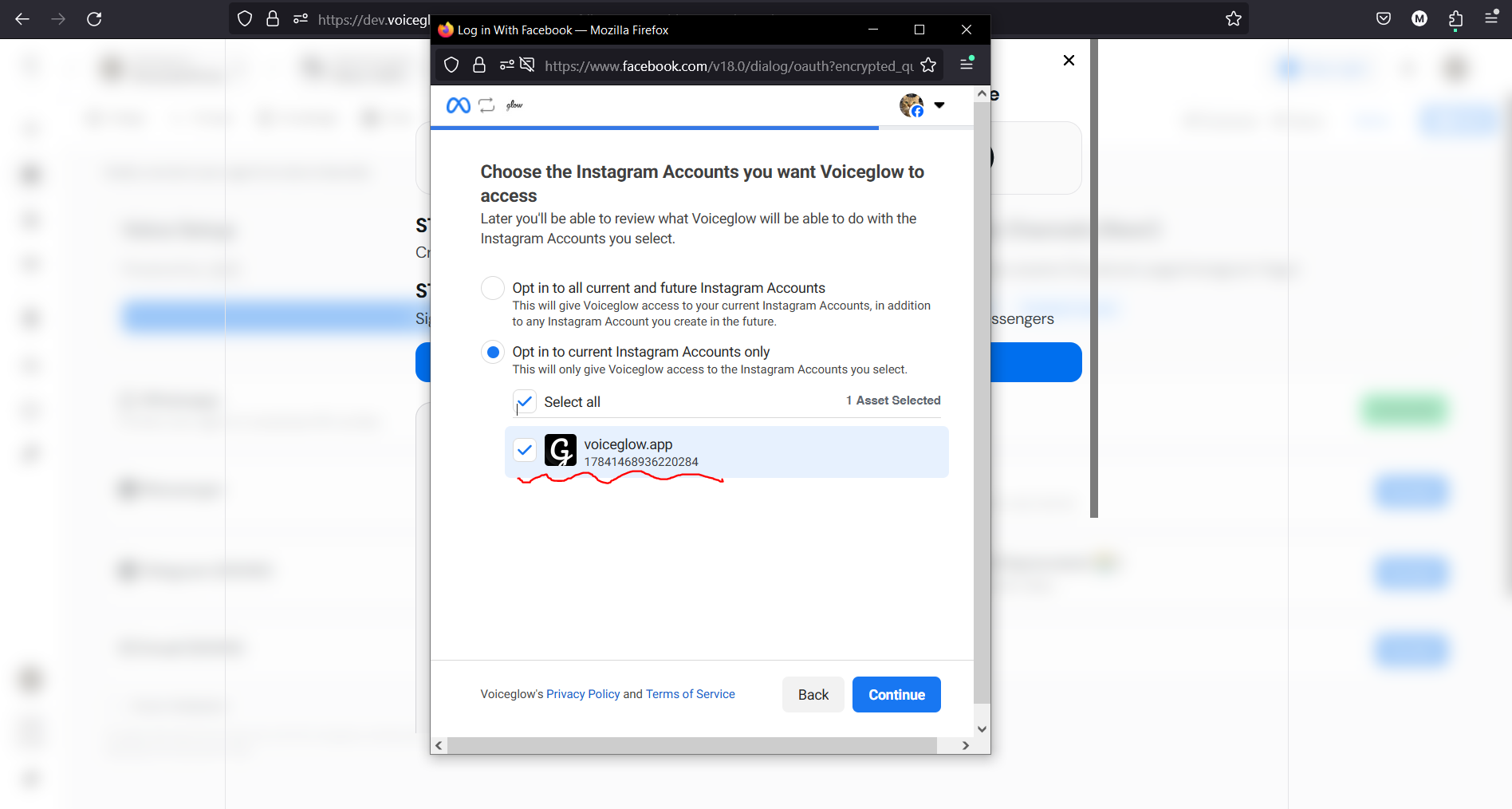
- Choose the same instagram page you’ve connected to the facebook page & the the business portfolio.
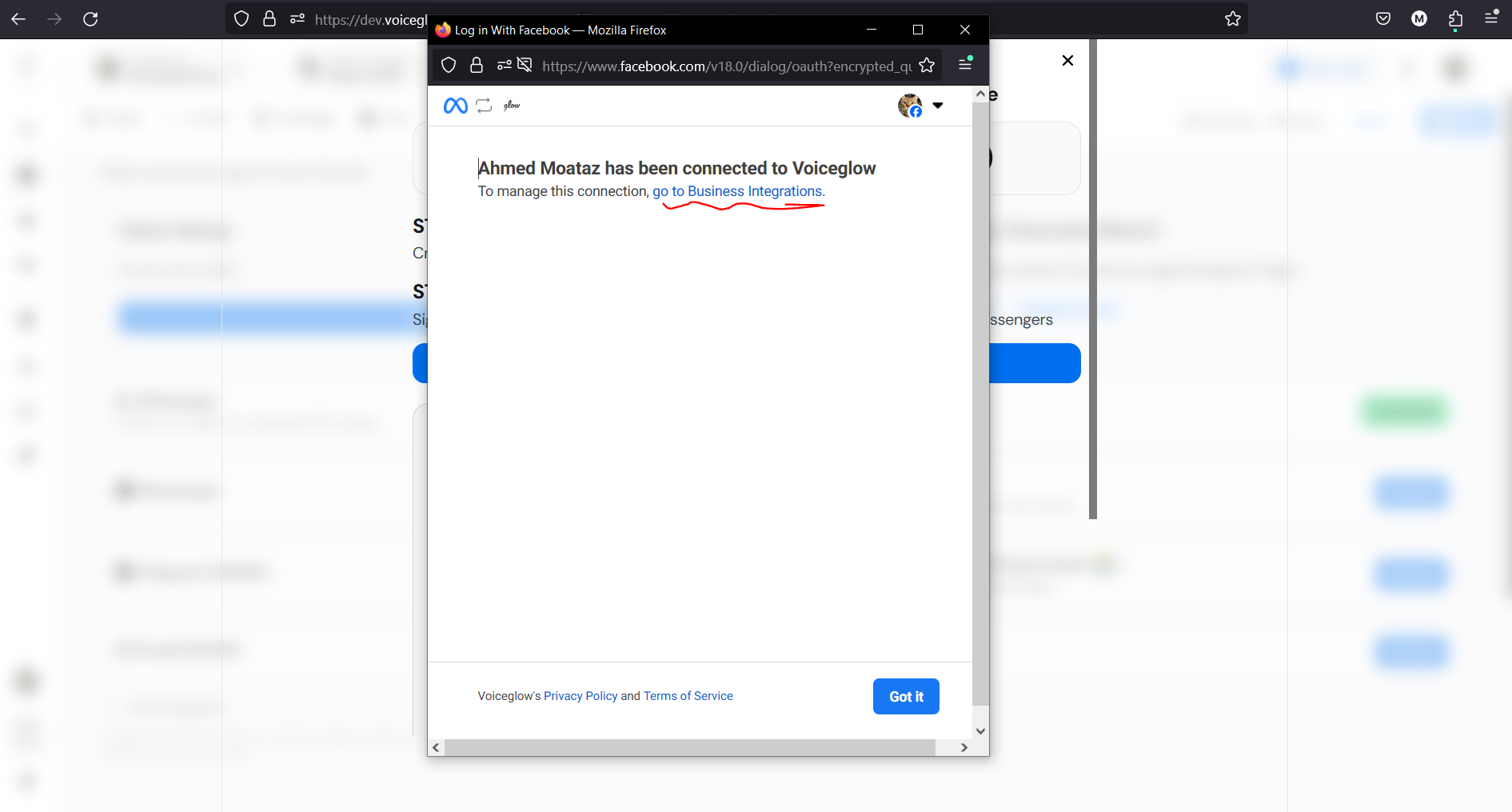
- Once you’ve choosen the correct pages, etc this page should show, you can manage the connection anytime btween TIXAE Agents & your business portfolio & assets from this link.
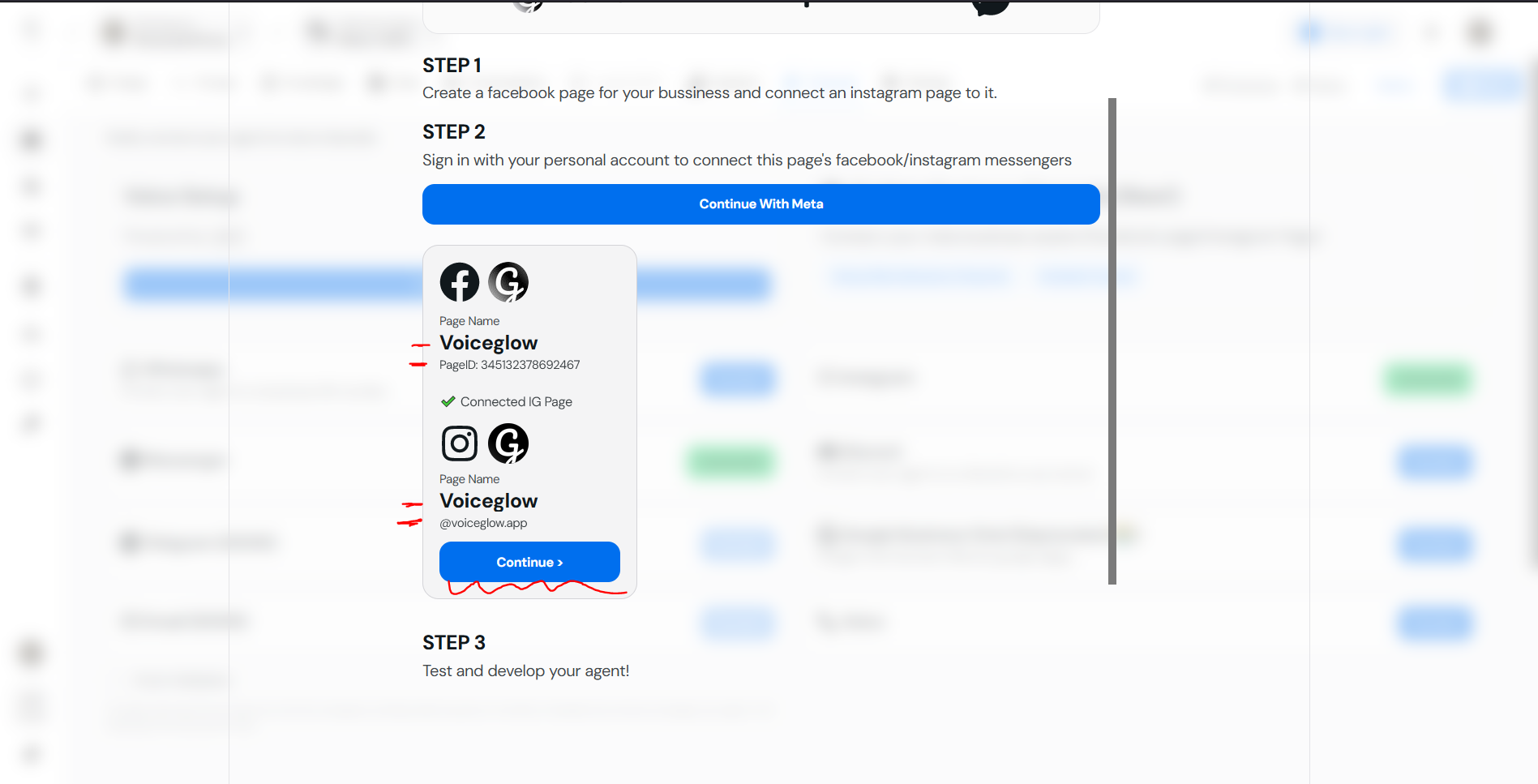
- After the signin flow the pages you’ve selected should appear here, you should then press continue on the page you want to connect.
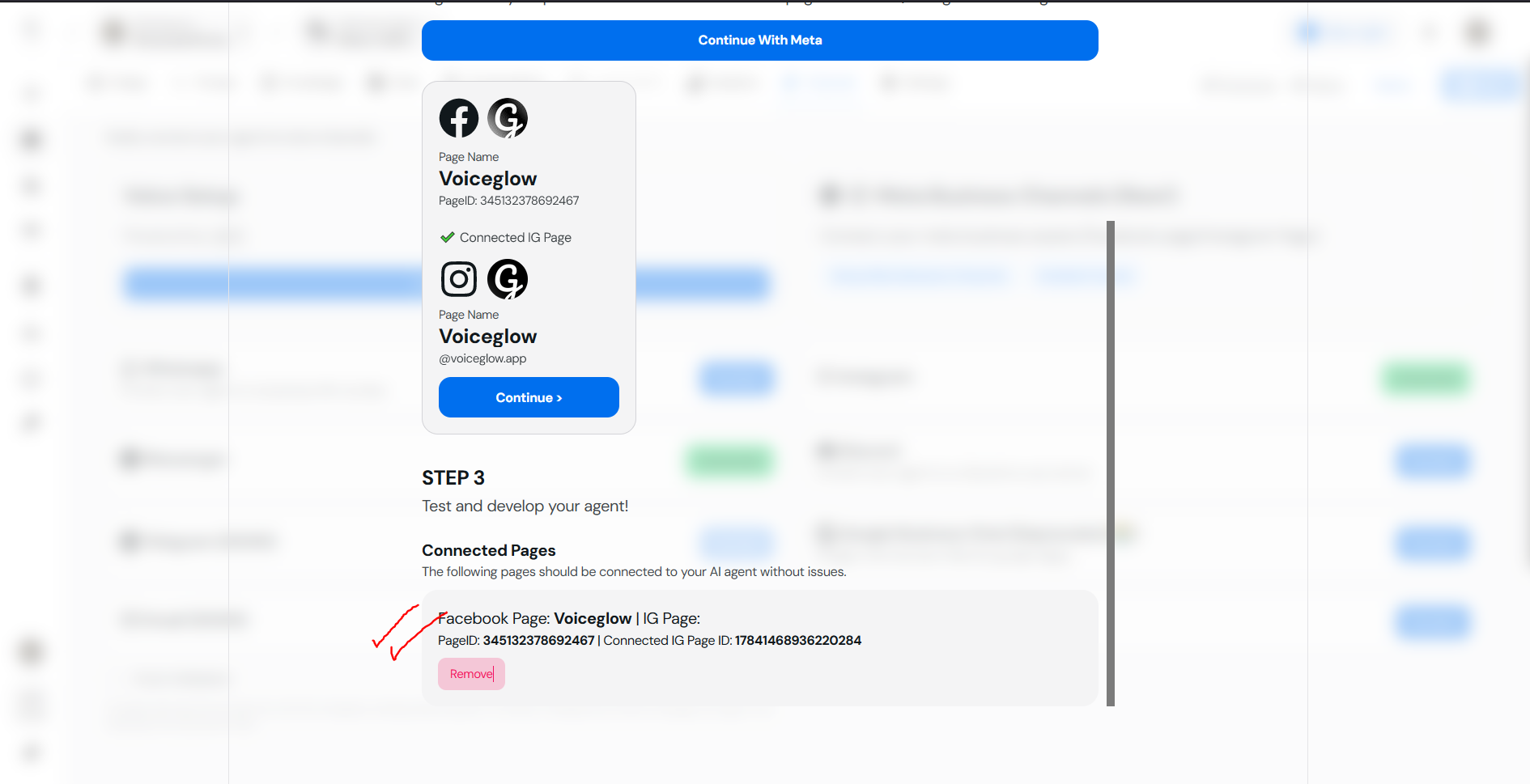
- Double check that the channel has connected & if everything is done right you’ve connected your facebook/instagram pages to your AI agent!
Testing & Verifying the integration
- Testing Facebook
- You can now test the integration by sending a message to your facebook page or instagram page
- You should see the message appear in your TIXAE Agents dashboard > conversations tab.
- Testing Instagram
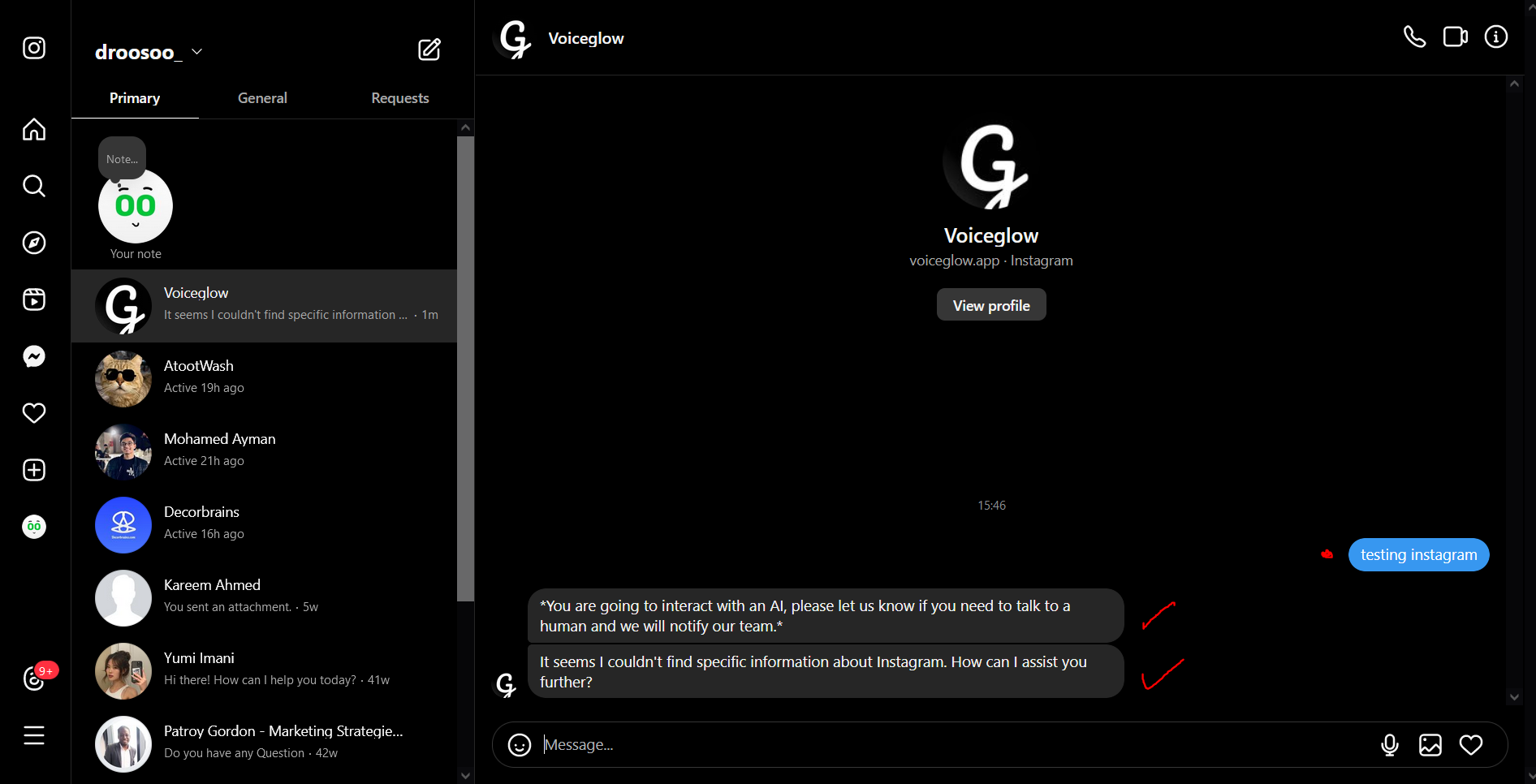
- You can now test the integration by sending a message to your instagram page
- You should see the message appear in your TIXAE Agents dashboard > conversations tab.
Notes, Meta rules & restrictions:
- We automatically transcribe any voice messages to text for the AI agent, you can disable this option in the agent > channels tab.
- Human handoff supports both facebook & instagram channels & 2 way text/images support from the dashboard.
- Instagram web for some reason has a lot of issues with buttons not working properly or not showing up at all, we recommend using the mobile app for the best experience espeically during testing.
- Meta has a lot of restrictions on new accounts especially if you’re trying to connect instagram pages, make sure to enable 2FA on both your facebook & instagram accounts.
- There will always be a 24 hour window for sending messages to any fb/ig pages after that you can only send messages to the page if the user has sent a message to the page first, this is a restriction by meta.
- Meta requires you to always let the end user know that they’re talking to a bot/AI agent & if a human handoff happened it is also a requirement to mention that they are no longer are speaking to a bot, this is a requirement by meta and we automatically handle it for you.
- If requested by the end user we will automatically delete any data we have on them from the conversation.
If you’re wondering if these pages are actually connected to an AI agent then yes they are!
- Instagram: https://www.instagram.com/TIXAE Agents.app/
- Facebook: https://facebook.com/TIXAE Agents
- For any help or questions feel free to reach out to us on our discord
By Moe - Linkedin